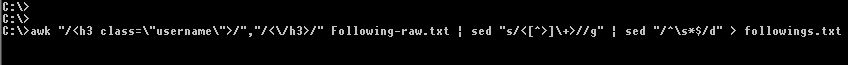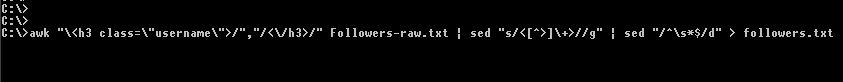Removing Pinterest users that do not follow you, or they unfollowed you is not and easy task. Pinterest does not make sorting and finding your unfollowers a simple process. In theory, you shouldn’t worry too much about how many people you follow and they don’t follow back, but in practice, there are some advantages to clean your profile.
You followed a few hundred people, and now your feed is filling up your feed with their pins, but they don’t get your latest, and greatest pinning creations. Or they followed you first, and you returned the favor, but later on they unfollowed you so that they look like authorities. Authorities my a… Let’s remove them from your feed, unfollow them.
Pinterest Unfollowers for IOS Enabled Devices (iPhone, or iPad)
The great news is that if you own an Apple device, such as a tablet, or an iPhone, there is an app that does specifically this. The app is called “Who Unfollow Me For Pinterest”, and you can grab it here: Who Unfollow Me For Pinterest – Yong Peng. I don’t own a MAC IOS device, so I can’t tell you how good the app is, but it’s there. A more famous app seems to have disappeared from the iTunes store, but the app was called Followers on Pinterest.
The Hard Way to Unfollow
Now, what do you do if you don’t have an IOS device? I have seen on the Internet the following suggestion:
Step one: Go to your “Followers” tab and copy/paste in a text document all of your followers.
Step Two: After this, go to your “Following” tab and compare it with your text list. Take one name at a time from your “Following” tab, and search it in your followers text list. If you find the name, then it means that Pinterest user follows you, if you didn’t find them in the list, just unfollow them right away.
The Easier Way To Unfollow on Pinterest
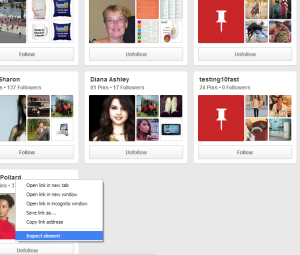 I didn’t even considered doing this, because I figured it would take me days to complete the process, and because I knew it had to be easier.
I didn’t even considered doing this, because I figured it would take me days to complete the process, and because I knew it had to be easier.
So, I started the work, and the first thing to was obviously to view page source, like any person with a little HTML knowledge would do. That doesn’t work. The code for the page is served dynamically, through Ajax, so you would only see around 115 users at a time. I think this is somewhat done on purpose, so that unfollowing is very hard. It is in Pinterest’s interest, to maintain an artificial buzz, like everybody follows everybody. Anyway, back to work, we need the entire list for our operation, so I started to search again. Then I realized that if we scroll down to the last item in the HTML page, and we right click the user, and choose inspect element, we also get the HTML of the page, except this time we get all the users in the HTML code. Just right click on the body element, and choose copy as HTML.
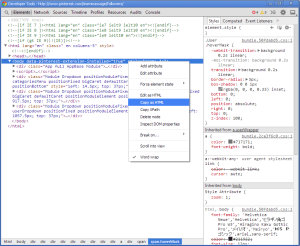 After that paste the HTML code in a notepad, and you have all your users in a document, save that document as Followers-raw-text.txt.
After that paste the HTML code in a notepad, and you have all your users in a document, save that document as Followers-raw-text.txt.
IMPORTANT: Save the text as UTF8 encoding to preserve the special characters, and to avoid a script freeze when saving as Unicode.
Don’t worry if the text looks gibberish to you, you just need to find the following HTML tag: <h3>. Immediately after the tag you will find the username. Don’t try to save the document as HTML and see it in a browser. The browser will crash while loading that long list.
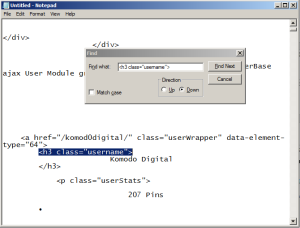 At this point you have a few options to further clean up your list of followers, one way is to use Microsoft Word’s find and replace feature, which does a decent job but is not meant for these kind of operations. Another option is to use an advanced string find/filtering utilities, such as grep, sed, awk, etc… Here is a command I wrote to spit out a plain text list with usernames only:
At this point you have a few options to further clean up your list of followers, one way is to use Microsoft Word’s find and replace feature, which does a decent job but is not meant for these kind of operations. Another option is to use an advanced string find/filtering utilities, such as grep, sed, awk, etc… Here is a command I wrote to spit out a plain text list with usernames only:
I couldn’t “convince” WordPress to allow me to post the command as a text, so I posted it as a picture. Sorry, you have to write down that manually.
At this point you have a list with followers, and a list with your followings. I heard people trying to use text compare utilities, but they don’t work if you have many followers, or if you have followed only partially boards. I know I did that. Another problem is that the usernames in the following and followers lists, are not in perfect synch chronologically, so any text comparison will be tripped. But if you know they are in the same order, it should be easy enough to use notepad++, or Winmerge, to compare the two lists and get your unfollowers.
I wrote a script in awk, to compare the two lists, and give me only the unfollowers, so I don’t have to compare manually the lists. Here is the command that does that:
awk "FNR==NR{a[$0];next}!($0 in a)" list-of-my-followers.txt list-of-followings.txt > unfollowers.txt
The list in the unfollowers.txt will contain your unfollowers. When you search for them in your Following tab, you will see two types of users, some with a button saying “Follow”, and some with a button “Unfollow”. The ones from your unfollowers.txt are either users whom you followed part of their boards, (the button will say Follow), or users whom you followed all of their boards, (the button will say Unfollow). This will prove a bit difficult to clean, but to make it easier, you might want to follow all of their boards, and maybe they’ll follow you back. If not, you can always clean up next time, if you want.
Future Development
The only thing I have to do now, is to figure out the unfollow link structure, so with a few more adjustments with awk and sed, we can create the unfollow links automatically, so we don’t have to search for the users in page. That’s my next step. If you have an idea about that, drop me a line in the comments, or send me a message with the link below.
In the mean time follow me on Pinterest I will follow back, :).
If you want to ask me a question, or if you want the list of your unfollowers delivered by email, send me a message using this form: Contact Me about the Pinterest Script
UPDATE: If all of these look gibberish to you, you can hire this guy on Fiverr, for five bucks he’ll do it for you. Actually, his gig gave me the idea to make my own script. I didn’t want to pay the five dollars. Anyway, here is the link: Find Unfollowers on Pinterest