The New Social Network – Google
Why Is Google+ Better than Facebook and Twitter?
This is probably hard to swallow for many authors, social media enthusiasts, and Internet enthusiasts, but Google+ is better than Facebook, as a social media platform, and it will be better as an traffic generating tool. Note the future tense, but I’ll get there soon.
Why it is the best social media platform?
There are a few technical and aesthetic reasons that make Google Plus a better social networking platform, not only for marketing experts, but for people who use it to keep in contact with friends and family.
- It features a video conferencing module with ten full participants, and unlimited watch and listen.
- The post size limit is 100,000 characters, the best among social network platforms.
- Extremely flexible post visibility, public, only certain groups, or all groups; Facebook determines who sees your posts.
- Great for posting photos, very close to Pinterest.
- At the moment, Google+ is not flooded with ads, as Facebook is, though I suspect this to change in the future.
- I always make spelling mistakes, and I notice them hours or days later, I hate that I can’t edit them. On Google+ you can edit your post at any time.
- Google doesn’t ask you if you know the person outside of Google+.
- It has a clean, uncluttered feel. This is somewhat subjective, but I do love it…
- The hangouts are just great, and their features go beyond the Facebook’s video call.
- The photo sharing on Google+ is just slightly better than Facebook’s application.
- The great feature of G+ are the circles. The circles allow you to place your friends into separate logical containers, and when you share that picture, that shouldn’t have been taken in the first place, you can share it with your close circle of friends only. The great thing is that the platform doesn’t even allow you to publicly re-share someone else’s photo, if the photo was shared privately. Cool.
Why Is It a Great Platform for Promoting your Content?
- Google+ is owned by Google, and they badly want their own successful social media platform.
- It doesn’t target family, and friends only, it is a platform were you can have thousands, or millions of online friends and followers, if you are an authority, but keep close with your family too. There are virtually no restrictions, apart from some antispam rules.
- You can group your friends and audience by interests, if you want,and have the time for it. If you only have one niche, you can choose your friends accordingly, and most likely you audience will be constituted from people who share your ideas.
- If a piece of content has the traits to become viral, it most likely become viral on Google+, unlike on other platforms.
- Share your content to different audiences, depending on the niche. Circles will help you do that.
- Share content publicly, or to certain circles.
Google+ for Business by Chris Brogan
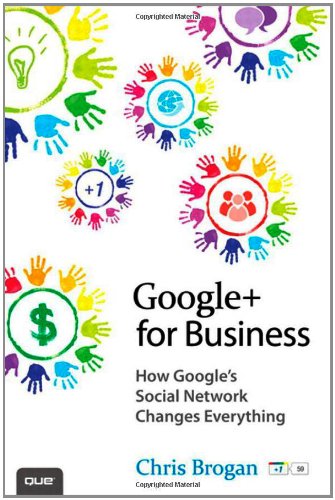
Google+ for Business: How Google’s Social Network Changes Everything
by Chris Brogan
An in depth look into Google+ from a business promotion perspective. In fact some of the information can be easily used on other platforms as well, but it doesn’t lack the so much demanded specific “How To”, from someone who uses the platform to its maximum capabilities.
Buy Now
How To Start with Google Plus

If you already have a Google+ account and actively using it, you can skip the first two steps, as they are meant to help new users.
- You just need a Google account, and most people have one. Go to https://plus.google.com and sign in with your existing account, you do have a Gmail account don’t you? If you don’t have one you will be offered to create one. When you sign in with your existing account, you are being offered to upgrade your account, and create a public profile. Once you have confirmed your name, gender, and date of birth, you are in, you have now a Google+ account. Isn’t that simple? You are also suggested to add or change your photo, this is very important, as this is the way people connect with you.
- Now that you have an account, you are being offered to add people, and you are suggested a number of personalities, and Internet authorities. Add a few of them, which are more interesting for you, but don’t spend too much time on this, you can always do it later.
- Personalize your profile by adding a picture of you, if you haven’t done so at the account creation. Nothing says more on your profile than a picture. If your self-consciousness doesn’t allow you to post a picture of you, or you don’t want your friends to know you are writing on Internet, be creative, but just include a picture.
- Go to the “About” tab and personalize it. Make an objective of filling in all the boxes in the profile as this creates more credibility. If some of the information cannot be made public, adjust the settings so only certain groups can view it, or better off, include only information that can be viewed publicly. The same goes here, be creative, if the about you info needs to be kept private. You can write under a pen name.
- The “Story” box is where you tell people about you. Write something meaningful, interesting, so people can relate to you.
- The links box in your profile is very important, as it is used by Google for their authorship program. Make sure you list here any blogs that you own, and link back to your Google+ profile, from those blogs. Include other social media profiles such as Facebook, Twitter, etc…
- In the “People” box, make sure you set your circles as public, and the people who have you in circles as public. This allows the authorship snippet to show how many people have you in circles, and allows your followers connect with other of your followers, and see which other friends you have in common. It is a great way to get more followers. (See the picture above.)
- Start circling people with similar interests as yours, and authorities.
- Start to +1 interesting posts, commenting, and re-sharing. Share your own, or curated content too, it could be an image, a “tweet”, an interesting link, a video, or an event.
That’s all, you are now a Google+ user.
How To Set Up Your Google Plus Profile
Google+ Marketing For Dummies

Google+ Marketing For Dummies
by Jesse Stay
This is a great step by step approach tutorial, that will guide you through creating, and using your Google+ account to market your products. From basic utilization, to advanced marketing strategies, and statistics and analytic tips.
Why Is Google+ a Great Content Promotion Tool
Unlike Guy Kawasaki, who is an unconditional enthusiast of the platform, I am not going to only show you the bright side of G+, I will show you Google Plus as it is, with strengths and weaknesses.
Bad Things First
Google+ is not yet as mature as other social media platforms, but it has a lot of money behind it, and it learned the lessons of Facebook, My Space, and Twitter, and they are avoiding the mistakes of the competition.
Good Things Now
As you will notice, at the time of writing this page, there is no advertisement on Google Plus. This tells us that “Big G” doesn’t want to upset its thin base of users, so the ads will probably stay away for a while. We all know that their final objective is to make money, and what better way to make money than strategically placing a few ads on your feed? The temporary no ads policy could actually work in our favor, as writers, because strategically using the platform, we may use it to advertise our own pages.
The fact that the platform is still new, allows you to grow as an authority and get your followers base, and will serve you as one of the most effective marketing tools. To get your base of quality followers will be ten times harder in a few months. Google+ is growing fast.
If something is meant to go viral, it will go viral on this social media platform. Google’s platform is conceived to push viral content, and you can see how viral content gets shared, commented on, and +1ed.
When someone in your circles searches for content, Google will show them your content on the first page, whether your content is an article, a Squidoo lens, a Hubpages hub, or a Google+ post. Whatever you publish on Google+ on a given subject, will be presented on top of the results in our followers’ results. Do I need to convince you to get more people to circle you?
Many people see Google Plus as not only a social network platform, but as a recommendation engine. The plus ones are just votes up for content, and Google’s search engine treat these votes as a social trend signal.
The exponential growth of this social network says it all. G+ will has all the characteristics to become a major player on the market, and you can play a role in this too.
Social Network Poll
What Social Network Are You Using as A Method of Promoting your Writings?
How To Use Google+ as a Brand Promotion Tool
Google+ is a decent platform for advertising your brand, or your content. It’s not the best one, and not the worst one. As of now, the content that is most viewed, voted on, and reshared, is viral content, whether it is breaking news, a cool picture, nude photos, viral videos, or beautiful landscape photos. The legitimate concern is probably taking over now, “Is this all that works on Google Plus?”, and “If so, then it’s not worth”. Do not jump to conclusions so fast, I will show you next why G+ works.
First of all, remember, your content is pushed to your followers, (people who have circled you), so you get the opportunity to gather some targeted audience, (more about this later).
Set Up the Authorship
Setting up the authorship gives search engines the confidence that can trace back a specific page to a real person. This allows Google to rate your content, and it will slightly bump it up in search results. To set up authorship you have to link from your pages to your Google+ profile and from your Google+ profile to your profile on the website your are writing to. The author ranking is Google’s next big thing. When you setup properly the authorship, you build your personal brand.
How To Get Followers
- First of all add me to your circles, and plus1 this page, as a good Google+ user. My profile is here: Dorian Bodnariuc.
- Go to Google+ Communities and join a few communities that are pertinent to your niche/niches. The community doesn’t have to be closely related, but you need to find the appropriate audience. I have a couple of examples, I write health articles, I joined Healthy Living community. Someone with a recipe niche will join a cooking community of the “food photography” community, and a recipe community.
- Start adding people from the other communities you joined. The more people in your circles the better the exposure to your marketed content. Slowly build your base of quality and targeted followers and don’t try to cut corners, because this will cost you your reputation, and it won’t help you in the long run. When people start noticing your shares, they will reshare your content, and other people who liked your content will add you in circles.
- Don’t just add people blindly without looking at their profile, and what are they posting. You will notice that some profiles have no posts, or they only have one post repeated 30 times. You don’t want to be associated with spammers.
- Some communities are more active than others, when I started to look at the “Healthy Living” community, I realized that more than 75% of the members were not active, or spammers. The other 25% was almost inactive in terms of re-sharing. Make sure you selectively add to circles, otherwise you will end up with a stream full of junk, and with huge inactive circles.
- When you look at the members’ list, you can determine easily who you circled and who you didn’t, by looking on the low-right corner of the profile’s box. If they are in your circles, you will see to little circles. See the picture above for exemplification.
How To Successfully Market your Content
Google+ is not a place where you go to just dump links and hope your content will be noticed. You have to genuinely engage with your audience, and care about them, this is the only way you will be perceived as an authority.
Here are a few guidelines for using this great platform:
- Make your G+ content viral, whether you drop a link, or show a funny video. People ignore boring, common, and forgettable. Stand out.
- There are a couple of cases where otherwise boring and forgettable gets noticed: if you are an authority, and I am talking here about big caliber authorities, or if you are writing to a niche, and have your circles created around that niche. What is boring for me is not for an enthusiast.
- Do not overwhelm your audience with posts. Post only a few times per day. If you post 20 times in 10 minutes with insipid pictures, you will be muted by people who have you in circles.
- Try to group your followers in circles, based on interests. This is not an easy task, but aim for this from the start, and it will pay off later.
- Do not post only marketing material, or only posts that contain a link. Post useful, or funny things too. If you only drop links on your feed, you will lose engagement and followers. People are sick of spam, just don’t spam. Think about this as a “give”, and not as much as a “take” process. It is about what you give to your circles, and not what you are expecting from them.
- When you re-share content, add your personal opinion about it, this will have two positive effects, will add value to the original content, making it more enticing for potential readers, and will increase you author ranking. Google rates authors based on many things, among which is the length of posts, the engagement on shares and reshares, and the number of pluses.
- When you join a community, make sure you read the rules of any community you join. Don’t treat communities as your opportunity to dump links. Add value to the communities you join, and post a variety of content not just Squidoo lenses. This creates a bad reputation for you and for Squidoo, it is bad enough that Squidoo has been banned on Reddit for cheating.
- If you absolutely need to post the same picture/link in more than one community, change your post so it is targeting that community, and do not just post the same thing. This would be perceived as spam, and Google doesn’t like spam, and it has many ways to find it.
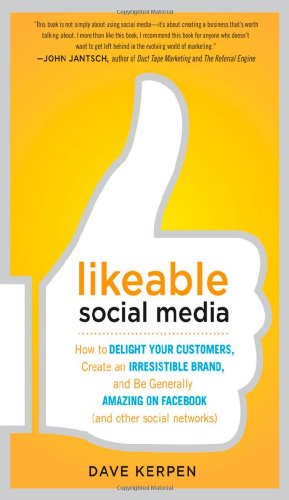
How to Delight Your Customers, Create a Brand, and Be Amazing on Facebook by Dave Kerpen
Buy Now
How To Help Each Other
There is a misconception that we have to compete as small businesses if we are in the same niche. This conception is so wrong. Ever been to a farmers market? Don’t the farmers compete to sell their products? Yet every farmer is selling their produce. Even if we write on the same subject, we cater to different audiences, unless of special cases.
Circloscope
Google Plus Managing Made Easy
Use Circloscope Premium to manage users, add to circles, move between circles, semi-automatically add people in communities and hot posts. Here is the link: Circloscope.
This tool will save you a lot of time, and will make your daily chore of adding people in circles a breeze.
Circloscope also allows you to manage and scrub your circles, filter by how engaged are your followers, relevance, location, one way following, (people that didn’t add you back), inactivity, etc… If you don’t want to spend the money on Circloscope Premium, you can use the free version of Cricloscope, which has the same features as the full version, with the option to mass adding & removing of people stripped down. For any serious business that wants to make it on Google Plus Circloscope is a must.
Google+ Post Formatting
Stand Out with short-codes on Google+
How to format your text on Google+ posts to make it stand out and to make it more readable? As previously mentioned, on Google+ you need to draw the attention of your reader, and formatting can help you achieve that. Make subtitles, split text blocks into paragraphs, emphasize text in your Google posts. Bu how can you format your text on Google+, there is no editor? Here are the short-codes for Google+
*Bold* = Bold
_Italic_ = Italic
-Strike through- = Strike through (Not available on Squidoo formatting)
* _ bold italic _ * = bold italic
@ and + will insert a reference to another user in your post. When you type + and the first letters of the user’s name, you will be presented a list with users having that name. You then select the one you need. When you click on the reply button, on a comment, the +Reference is inserted automatically for you. The references are little mentions of your name on the platform. They add you credibility and author ranking.
# is used for tagging your posts, similarly to Twitter’s hashtags. They are very useful as they are a simple way to categorize content, even when the keywords are missing. Use hashtags in your posts, they are very helpful, but don’t abuse them.



