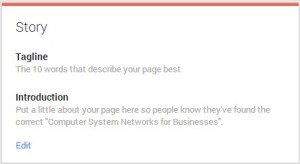Google Plus, the new and upcoming social media platform, aims to be a bit more than that. Google disguises a complex social rating machinery, into its social media platform. Any serious business that is present on the WEB should setup a Google plus page, and be active on the platform. Google+ is still a young platform, but it is constantly growing, and the potential is huge.
Google Plus, the new and upcoming social media platform, aims to be a bit more than that. Google disguises a complex social rating machinery, into its social media platform. Any serious business that is present on the WEB should setup a Google plus page, and be active on the platform. Google+ is still a young platform, but it is constantly growing, and the potential is huge.
Create or Update Your Google+ User Profile
To set up Google + for a business, you need to have a Google account. If you use Gmail, that account can be used to set up your Google+ user profile. IMPORTANT: use real data for your Google account, it is very important to be trusted. If you have an Adwords account it means you have done business with Google before, and they know you are a real person. Either way go to plus.google.com and login, or create an account. Fill in all of the profile’s fields, trying to be as meaningful as possible, and to create a great image. This profile will help you later get more followers for both your personal profile, and your business’s page. SOme of the settings can be hidden, if you have any concerns, but I think that the more transparent you are, the better for your business. The more information you enter, the easier will be for Google to connect you with the right people. For more information on how to setup a profile check this page: How To Set Up a Google Plus Profile
Google Plus For Business Setup – Step By Step
Once you have your user profile properly set up, you can proceed to your page creation. The page is your way to make your business known, stand out from the crowd, and to let people know what is your business about. Even if your business is well known, you have the opportunity to promote aspects of your business that do not fit on your web page.
Make sure you fill in all the fields possible on your page, you upload a nice, original image for the cover. This should be an image that represents your business, and the recommended size is 1080 x 608.
The tagline and the introduction are your opportunity to reinforce your business values, or to stand out.
On the links section enter your website’s address, this is particularly important for verifying your affiliation with the website. Also add any other pages, or websites that are pertinent, secondary business websites, Facebook, or Twitter profiles, Google communities, forums, etc… These pages and sites make up your business online portfolio, and listing them on your page increases their authority, and allows Google to better understand your business.
When you list your website, you will also be asked to verify your website, this means you have to add on your website, a link to your page. The link is specially crafted to include the rel=”publisher” tag. This tag should actually be present on all of your pages, this associates your business, with your web content, and your Google+ page.
On the contact field put your business’s contact information such as phone number, and a contact page. You might want to avoid listing an email address, because this could be spammed, but you can list one if you are willing to change that often.

Lastly, you need to change your profile picture, if you haven’t already done so as part of the setup wizard. The picture could be your business logo, a picture of your product, an image showing the owner, or anything that is not generic, and can be easily identifiable with your business. Do not forget to add this image to your page as this is how Google+ users will see your profile when you post on behalf of the page.
Now that you have a page on Google+ you can start posting interesting things, and get new followers. A quick start is my page about How To Get Followers on Google+