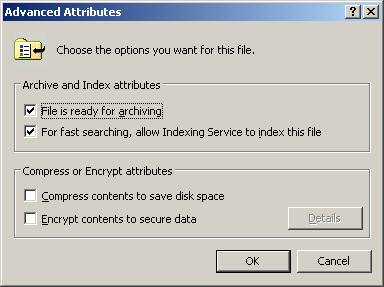Robocopy or Xcopy Which One to Use?
These two command line file copy utilities seem to provide the same functions. However don’t be deceived by the number of options xcopy provides. It is just a as it is a poor relative of the more robust, featured,
When to Use Xcopy and When to use Robocopy?
If you need advanced features such as backing-up, type of copy and you want 100% reliability of the copy process then Robocopy (robust copy) is your choice. If on the other hand, you don’t have a complex copy job Xcopy will do it. Xcopy is part of the operating system, it comes with Windows, whereas robocopy needs to be copied from another system, or you need to install the Resource Kit. To put it more simple, xcopy is always available as the shell command “copy”.
Features of Xcopy and Robocopy
Why not use the shell command copy then, is the next question. Because “copy” is just too minimal and cannot accomplish what the other two can. It only copies files and not directories with the afferent directory structure. It cannot copy attributes and ACLs.
In contrast, the other two file copy utilities are featured in such way that they can be easily used as backup systems if the correct options are setup. In conjunction with the scheduler and using a batch script this can be a powerful backup solution that is both inexpensive and flexible.
The features of Xcopy and Robocopy are: selective attributes replication, ACLs can be maintained or not for the files copied, ownership can be copied or not, folder structure replication, fully automation, archive attribute support – which makes it a real backup utility, file exclusion option, verification of the copied files, performance tuning.
What are the differences between Xcopy and Robocopy?
If we were to sum up we could say that Robocopy is way more powerful than Xcopy. But of course you might ask me for arguments to support my statement, here they are:
The most annoying thing about Xcopy is that you can’t use the network restartable mode if you copy ACls. Isn’t this annoying? For me this was enough of a reason to install the Resource Kit and get the Robocopy immediately. But wait, the list doesn’t stop here.
Robocopy as a Backup Software
Why is Robocopy worth writing about? Robocopy is a great software that can be used as a backup utility. Its features makes it fit for maintaining automated file backup using various approaches. It can be used for directory mirroring, for archiving files, for moving files, etc…
It can be used to copy only new or changed files, it can use the archive bit, as any good backup software would.
If the target directory is enabled for compression, it can save space as well.
Another application of Robocopy is during migrations or server upgrades. Because sometimes migrations or server changes are time sensitive, we need to copy as much as possible before switching to the new server. This where Robocopy comes in handy. You start the mirroring ahead of time, so all the files are copied. When the time of switching is close there are only minor changes to be done so the operation is very fast. The key options for this applications are: robocopy /MIR to mirror the directory, robocopy /MON:n to MONitor the source and run again when more than n changes occur and robocopy /MOT:m to MOnitor source and run again in m minutes Time, if changed.
Another neat application is to archive files that haven’t been used in a given period.
This command moves files that haven’t been used in 500 days, in restartable mode, copying the attributes, the file’s owner, and the ACL, excluding older files.
robocopy C:\FILES \\SERVER\FILES-ARCHIVE /e /zb /r:0 /w:1 /copy:daso /xo /move /MINLAD:500
Other Cheap Backup Utilities
Another cheap, (free), utility is xxcopy.
The utility competes with Robocopy, has versions for both 32 bit and 64 bit OS, and has more command switches.
However, this isn’t a free program for businesses, it is free for for personal use though.
Downloads and Resources
Download the resource kit for Windows 2003 here, (the resource kit contains robocopy): http://www.microsoft.com/download/en/details.aspx?id=17657
You can download xxcopy here: http://www.xxcopy.com/xcpydnld.htm
A robocopy GUI interface can be downloaded here: http://download.microsoft.com/download/f/d/0/fd05def7-68a1-4f71-8546-25c359cc0842/UtilitySpotlight2006_11.exe
Another robocopy GUI interface can be downloaded here: http://download.microsoft.com/download/f/d/0/fd05def7-68a1-4f71-8546-25c359cc0842/HoffmanUtilitySpotlight2009_04.exe